We’ve been looking forward to Scratch Day for a couple of months now, and am happy to say it went off wonderfully. It was five months ago today that we checked out No Starch Press’s SUPER SCRATCH PROGRAMMING ADVENTURE from the library, and it was this past Saturday that Xander revealed Scratchy to 15 more kids, ages 7 to 12, as the culmination of his hard work.
It was five months ago today that we checked out No Starch Press’s SUPER SCRATCH PROGRAMMING ADVENTURE from the library, and it was this past Saturday that Xander revealed Scratchy to 15 more kids, ages 7 to 12, as the culmination of his hard work.
After we shared his Scratchy themed birthday cake (he turned 7 in January) with the Lifelong Kindergarten Group at MIT, I learned of ScratchEd (thanks @TwilightDreamWolf for the heads-up) and their role in helping to bring Scratch to more kids. From their group, I learned of Scratch Day and looked into where we could go to meet other Scratchers in Toronto, only to find there wasn’t anything already organized. Thinking about possibilities of organizing something to help foster his passion, I mentioned the idea to him and he said he’d love to teach kids to do it — which cinched it, this was going to happen if he was this keen about it.
There is an amazing technology vibe in Toronto, so I knew there would be many ways to go about the event. Part of me wanted to see if people at UofT would want to be involved, to keep the university feel of Scratch, but I didn’t have any current contacts there to work. Working the start-up vibe was another angle I considered, but was a bit wary of the sponsorship angles inherent with that culture. When I was at an early Maker Series event at the Toronto Reference Library, in connection with their new Digital Innovation Hub, I saw they had the new version of the SUPER SCRATCH book in their collection (which isn’t available in the Library’s main collection). I inquired asked about the possibility of doing Scratch Day there, and they declined saying they didn’t have a kid friendly space. This brought me to our local library, North York Central Library, which we have a good rapport with.
I introduced the idea to them, and they did some research to see if it might be a good fit. We arranged to meet and Xander shared his enthusiasm for Scratch and we discussed some of the ideas for what the day could be. We settled on a small introductory class for kids aged 8-12 accompanied by their parents as a trial run. Coordination with the Learning Centre in the Teen Zone/Hub at the library, outside of the Children’s Department usual dealings and recruitment within the Teen Department’s Youth Advisory Group to find volunteers to help mentor during the class was done. Much thanks to Sharon Andic, and Kathryn Copeland for their work in preparing the program, and to Chantee, Charles, and Wendy for their work during the class helping the kids out.
We announced the class on a blog setup for the event at ScratchDayNYCL.tumblr.com and the library put it in their Spring Flyer of events. Registration quickly filled up with positive comments from parents. Xander practiced his instruction skills with a friend, going early to our Homeschool Group at the library for a few weeks. We also arranged to tour the Learning Centre space to get a feeling of the room and what was available there and discuss the format and layout of the pairs. Everything was set — I was more nervous than he was.
The biggest hurdle was going to get through introductions, as he was really struggling with that part in our practice session. Kathryn agreed to introduce him which worked out great.
The class went very well. We managed to squeeze in two extra groups who arrived morning of to see if anyone didn’t show-up. Many smiles and much enthusiasm from the kids gathered (and a few handstands from the leader). We made a NYCL Scratch Club Studio on the Scratch website to help encourage the kids to collaborate and build their skills together going forward. We ran over our time estimates (of course) so we didn’t get to do the maze program he planned, and we didn’t get to show some of our ‘Connecting to the Physical World’ projects as we had hoped. His response? “We’ll just have to have another class.”
 Not only that, he came home and asked to start to write a book about Scratch, for his “55%”ers, those we know a bunch of scratch but want to do more advanced things. When he started Scratch, he didn’t read and he learned so he could do more Scratch. I guess it will also be his gateway to writing too!
Not only that, he came home and asked to start to write a book about Scratch, for his “55%”ers, those we know a bunch of scratch but want to do more advanced things. When he started Scratch, he didn’t read and he learned so he could do more Scratch. I guess it will also be his gateway to writing too!
A very proud Papa.



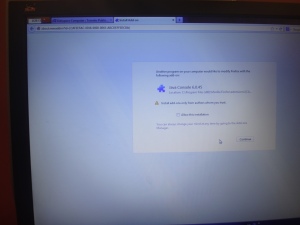
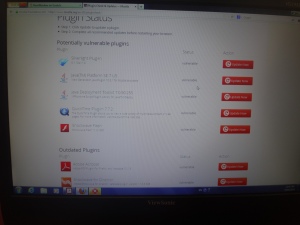


 Want to do it too? Super easy way is to just follow
Want to do it too? Super easy way is to just follow 
